About a month or so ago, a KDE update removed the "Leave" option in the right click menu on the desktop for what I see as no sensible reason. It does not exactly take up much space! I have years of muscle memory of using it and it took me a little time Googling with the right search terms to find a solution, so I thought I would make a little post so more people know how to get it back.
Right click the desktop...
Choose "Configure Desktop and Wallpaper Settings"....
Select Mouse Options and click the configure button,
...then click the Leave checkbox and you're done! I suppose it's simple when you know how, but still, it's just baffling as to why it was removed, anyway thanks to Steve Bolduc's Reddit post for the video of the solution, but some people, including myself, find it easier to follow written instructions with images.
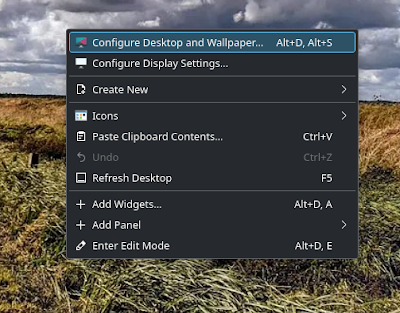
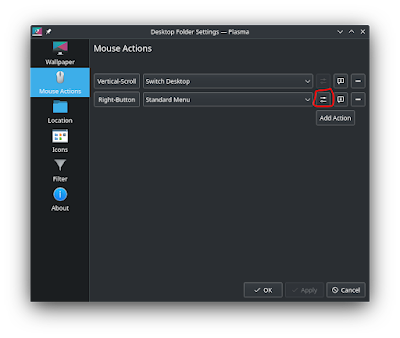


No comments:
Post a Comment