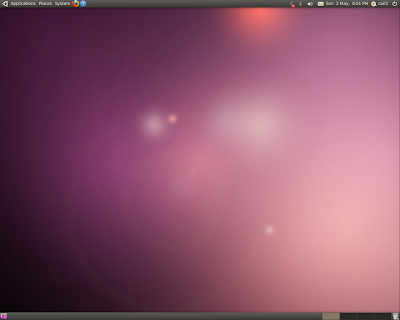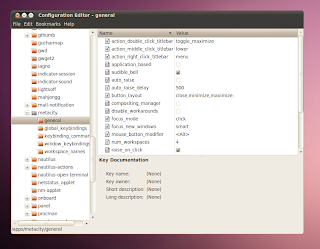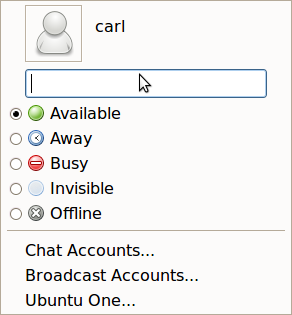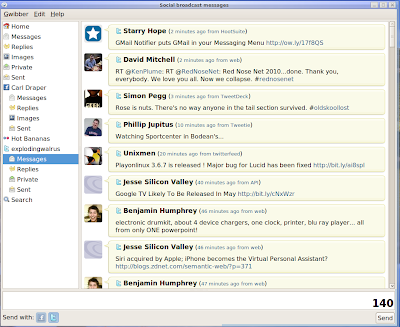When Google Chrome first came out, I found it much too basic, too lacking in features, however it has since grown much more useful since lots of extensions have been available. I'm using Chromium (the source code of which filters down to Chrome) on my old Compaq N400C (850Mhz/256MB RAM) laptop. I've recently upgraded the hard drive (from a 4200RPM 30GB to a faster 5400RPM 40GB drive) and did a fresh install of Ubuntu 10.0.4 LTS. Having found the Gnome desktop to be a little sluggish, I've installed the Lubuntu (LXDE) desktop, which comes with Chromium. Lubuntu looks great and works at a reasonable speed. I still use Firefox sometimes, but Chromium is lighter on resources and not as basic as Midori. I've been searching for extensions similar to my Firefox add-ons and have found these so far:
An essential extension! Though not quite as good as AdblockPlus in Firefox, this is the next best thing for wacker-moling those pesky ads.
Again, it's not quite as good as the Firefox equivalent, but good enough to prevent my old laptop from grinding to a halt under flash web elements.
On my desktop I love using Gwibber for keeping up with my Twitter (and Facebook) feed. However it's a little too resource hungry for my ageing laptop, so this is a good substitute. For Firefox, the equivalent add-on is Echofon.
I've been using this in Firefox for awhile, so I'm glad to have it in Chrome/Chromium, the only feature it lacks compared with the Firefox version is it lacks password sync. Syncing open tabs is a fairly new and useful feature.
Another useful bookmarking addon. I've been using in Firefox addon equivalent for a while.
For those who need their Greasemonkey scripts this extension gives "a little bit more Greasemonkey compatibility"
This extension/add-on is for sharing URLs to social networking sites, automatically creating a short URL, and is available for Chrome/Chromium and Firefox.
One of my favourite ways to while the hours away when bored!