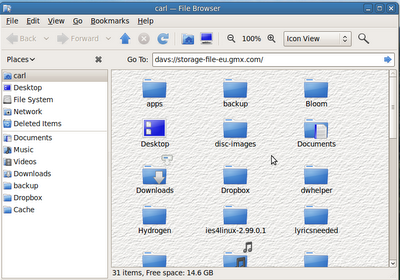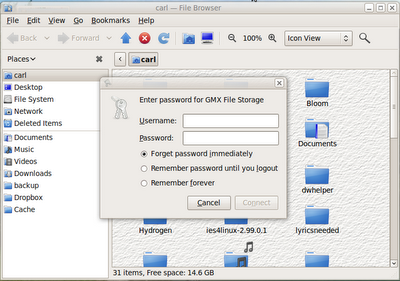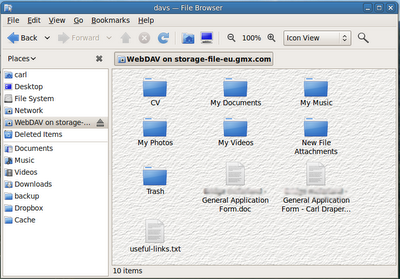Yesterday I had my first go on an iPad, several iPads actually since they had one in Comet and several in Currys, both shops being in the same area of Triton Road, Lincoln. Apologies for the poor photo, I had to be discreet and use my phone. Having heard people going on about the device for ages, with all the hype, I was expecting to be blown away, or at least a bit impressed. But it was not a very 'magical' experience for me, not helped by the fact my fingers still hurt from typing on the on-screen keyboard. I managed some Tweets, browsed the net and checked out the various apps installed. It was annoying trying to select part of a URL to delete it and it was harsh to type on without feedback. I could have attached it to the keyboard accessory, but that seems like defeating the object of a tablet.
I played with it for awhile in Currys, I must have been there for about 20 minutes without being hassled by staff, plus the time I spent on the one in Comet, so I had plenty of time to explore it. The iPad is most at home playing music and videos, and viewing photos, which was the only thing that impressed me, a bit. The way you can flick back and forth with your finger, and zoom in and out by moving your fingers together and apart was nice. Also doing this with web pages was useful too, though I couldn't seem to get the page to stay zoomed in like that. Auto-switching between landscape and portrait when it is turned round was nice too. Browsing through iTunes was OK apart from I kept accidentally selecting things. I suppose at least it could play music and browse the web at the same time, which is something...
I then tried the "Magic Piano" app that, having seen many videos of it, I expected better. The lag was atrocious! It was difficult to play a proper tune or chord sequence when the sound took a few seconds to play after hitting the keys, no matter what instrument I chose. I suppose the only realistic instrument to emulate would be a Mellotron, perhaps that's why there's a Mellotron app, even then the lag is longer than most Mellotron's I've seen in videos. And it was hard to actually play a chord without my fingers touching other notes by mistake.
Overall I wasn't blown away by it and I was not comfortable browsing the web on it for more than a few minutes. For viewing photos, music and videos it's fine, but it seems a very expensive toy just for those features, I was more impressed by an £79 Eken tablet from Amazon than this, which has the greater freedom provided by the Android OS, though i think I might save my fingers for something with a keyboard or a stylus. I certainly wouldn't recommend a tablet like the iPad for those who have even the slightest RSI!