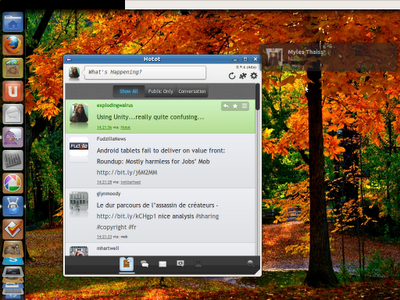I've used Linux since around 2003, starting with Red Hat 9 and early Fedora Core, followed by Mepis and various other distros until I finally settled on Ubuntu (7.10 at the time). It was the first distro that I found to be easy to install and use. Codecs, graphics card drivers and the browser flash plugin all installed smoothly and automatically and it worked so well on my computers. With only minor hiccups along the way, Ubuntu kept getting better and better. I felt that nearly every release had something interesting and was stable. I generally stuck with 8.0.4 LTS for a long time on my main desktop and servers, but experimented a bit more on my laptops. For me 10.0.4 LTS was a landmark release, and still my current favourite distro. 10.10 added extra features but was still just as stable as 10.0.4, which is why I was so disappointed with 11.0.4.
Ubuntu 11.0.4 and Unity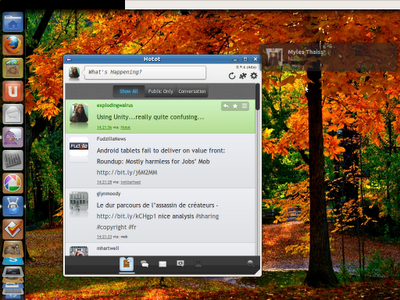
I was already a little worried even before 11.0.4 was released, having watched from a distance as Unity was being developed and then what The Register described as "
the worst beta Ubuntu ever" I was really hoping Canonical could get it sorted for release day. As you may have read in my
review, I found only a little I could really praise about 11.0.4, such as Firefox 4 and LibreOffice installed by default (both of which I was already running both on 10.0.4 and 10.10 via PPAs). The installer seemed a little more polished perhaps, but overall not much better. The biggest downer though of course is Unity and generally how flaky 11.0.4 seems to be. Various people have mentioned on Twitter or on various sites that it either runs fine or it won't run at all, depending on hardware etc. I think I was lucky with when I upgraded my HP nc4400 (Intel graphics) that it runs
OK, as long as I don't run Unity! However, on my Toshiba Portege M200 (which ran fine with 10.0.4 and 10.10) it ran like an Alpha release. It installed fine but, either with or without proprietary Nvidia graphics drivers, I was getting all sorts of graphical glitches, I couldn't even CTRL+F into another screen to kill processes as all I got was a colourful mess and it kept crashing!
The InterfaceI don't quite get this obsession with ever newer snazzy interfaces, as most people, I think, particularly those who aren't power users, use their chosen OS because of the apps, often not caring what the rest looks like. They don't need the interface to get in the way of quickly launching those apps which is what Unity feels like. They want a web browser, Photoshop (or something as good as it), music player, office suite and games or whatever and a way to search for documents like Spotlight on OSX. And if you going to make a snazzy interface at least make it customisable! If I want the dock on the right then that's where I want it! "Easy to use" does not mean nailing everything in one place so you can't move anything! At least on OSX you can have it on the left/right or at the bottom of the screen! Also I've heard that to get the best out of Unity you need to know all the keyboard shortcuts which is hardly suitable for new users (which is who Canonical targeted it at), particularly if they are new to computers and mostly use a mouse. And the global menu system isn't really suitable for dual monitors, as it means too much mouse mileage - just because OSX has it, does not make it good! The only place I think Unity could possibly work well is on a tablet or small screened netbook and that's where it should stay, on a netbook version of Ubuntu, not the default login for the main release!
Only a few power users are all 'look at my shiny desktop effects', many just want things to work and be reliable, never crash. I like the Compiz effects (mainly the cube and window previews) multiple desktops and dual monitors not just because it looks good but because it actually helps me be more productive. All I need other than that is a decent dock (I prefer Cairo Dock) to launch my most used apps. What Linux really lacks for me is smooth MIDI / JACK setup, and the sound system sorting out so it's less of a mess, oh and proper gapless mp3 playback with Gstreamer.
my current dual monitor setup with Ubuntu 10.0.4 with Cairo Dock on the right The Future Of Ubuntu and The Alternatives
The Future Of Ubuntu and The AlternativesFor now I'm suggesting, to those who I recommend Linux to and new users in general, to stick to the Ubuntu LTS releases. Hopefully the next LTS will be back to being as stable as 10.0.4, and
maybe they'll have abandoned Unity by then or at least made it into a separate Netbook release, which is what it should have been in the first place. I really do hope they change their plan to have no 'Classic Gnome' login by 11.10. Perhaps Gnome 3 will be mature enough to take over being the main desktop. If not, then many, may switch to Debian (or an Debian or Ubuntu based distro), being familiar territory, as I will once 10.0.4 is no longer supported. On some laptops I've already switched to Fedora and Debian. In fact many have already starting to
abandon Ubuntu 11.0.4 already, and moved back to 10.0.4/10.10 or switched to another distro.
As for Ubuntu itself, I doubt it would die completely (unless they run out of both support and money) but it could quite easily be pushed aside by other distros, just like when Ubuntu itself climbed to the top of the list of the most user-friendly distros such as
Fedora, (which will use Gnome 3 in Fedora 15) and the Ubuntu and Debian versions of
Mint which will be sticking with Gnome 2, and will not use Unity. Debian, from which Ubuntu is based on is also an option, it's rock solid but isn't quite as user-friendly to new users, particularly with installing drivers and codecs (you have to add the Debian Multimedia repo and install what you need). The good thing about Linux is it's all about choice, there are plenty of distros to choose from.