1) In nautilus' location bar, type this in and press enter:
davs://storage-file-eu.gmx.com/ (or davs://storage-file-us.gmx.com if you live in the US).
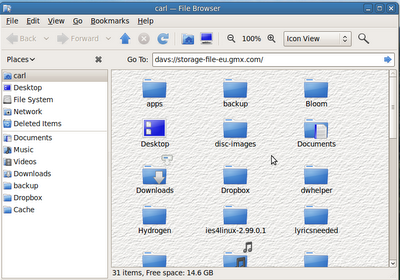
2) Enter your GMX e-mail address and password when prompted:
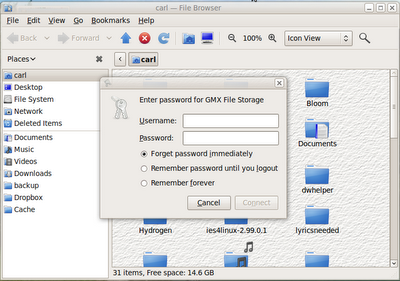
3) And now your GMX storage appears in nautilus:
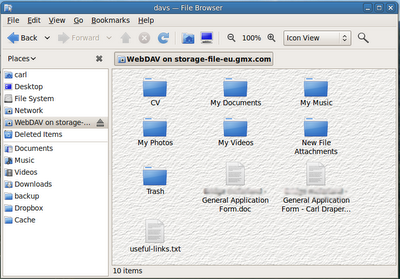
No comments:
Post a Comment