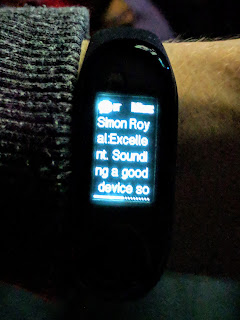£20, the Xiaomi Mi Band 3 is probably the cheapest way to get your phones notifications onto your wrist!
In the box, there's a charge cable, the watch itself and the rubbery plastic strap which pops round the watch. I was struck by how tiny it is. It does not come with a charger but most USB A phone chargers should be fine. The watch needed charging up right from the off, it was totally out of charge, it's so tiny that it charges from one end - you have to take it off the strap to charge it.
Once fully charged up, I paired it using their app which was simple enough once you sign up/into it, I used my Google account.
Then it needed a firmware upgrade but for some reason after the upgrade, I had to re-pair it again.
I then had to fiddle about a bit to get notifications from my Pixel XL to work. Notification settings are in Advanced Settings. I had to manually enable each app I wanted notifications from, which makes sense I suppose, you don't want everything buzzing the watch all the time. I also found an app called Mi Band Tools - £3 - that has a lot more configuration of notifications if you need it. There's a maximum of 5 notifications stored which you can scroll through and clear them by holding the button a bit.
The time is not always on, you have to touch it to show the display or enable the 'lift wrist to show display' setting.
I couldn't seem to get it to read my heart rate but I'm not really bothered as I didn't buy it for the keep fit stuff, more for the watch function and notifications on my wrist. I've turned off Automatic Heart rate detection, to get better battery life.
I find the alarm clock function on the Mi Band very useful as it often wakes me up when my phone alarm doesn't. On my phone I manually make alarms for 10 min intervals for several hours, whereas on the Band i can set one that will go off and repeat every 10 mins until I stop it, giving me little vibrations to my wrist.
After 13 none-stop days on my wrist, the Mi Band prompted me to charge it, at 15%, so I popped it on charge. It took around a couple of hours on the 1.5A charger that I used and it prompts you when it's reached 100%.
I couldn't seem to get it to read my heart rate but I'm not really bothered as I didn't buy it for the keep fit stuff, more for the watch function and notifications on my wrist. I've turned off Automatic Heart rate detection, to get better battery life.
I find the alarm clock function on the Mi Band very useful as it often wakes me up when my phone alarm doesn't. On my phone I manually make alarms for 10 min intervals for several hours, whereas on the Band i can set one that will go off and repeat every 10 mins until I stop it, giving me little vibrations to my wrist.
Overall I am quite happy with it, I've been getting around 14 days battery life and the strap is more comfortable than the one on my Pebble. I wear it 24/7, it's properly waterproof, you can even swim with it! Incidentally, you can buy replacement straps in various colours for a few quid from Amazon or eBay. It's nice being able to see who's calling or messaging by looking at my watch rather than fumbling for my phone when my hands are full. The only thing I miss from my Pebble is being able to do a thumbs up to Facebook Messages! I'll probably keep the Mi Band awhile, until I one day can afford a decent Android Wear watch.