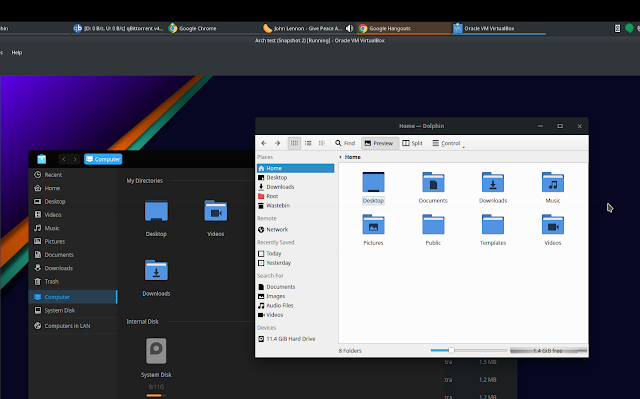Xiaomi are set to release the Mi Band 4 shortly and I currently own a Mi Band 3 - so it might seem a little odd to review the Mi Band 2 now, but I am going to anyway.
I have been loving my Mi Band 3 for a few months and recently picked up a Mi Band 2 as a backup band.
The Mi Band 2 is predominately aimed at the fitness market. Its OLED mono display features a touch button for accessing the menu and can show you the time, steps taken and heart rate. As well as this it can tell you if you get a notification or phone call by displaying and icon on screen and vibrating. However, it doesn’t display what the notification says or who is calling you, it merely is a prompt.
All settings and syncing is done via the MiFit app on your phone.
Its 70mAh battery boasts 20 days on a single charge and I got close to that.
The body of the Band pops out of the strap and is charged with the supplied cable. I like this idea as it means straps can be replaced or changed easily.
Really that is all there is to the Mi Band 2. While it is huge step up from the original Mi Band, which didn’t even have a display, it lacks much in the way of functions. It is a basic device, but it doesn’t claim to be anything else.
Move forward to the Mi Band 3 and this adds more functions, while maintaining a similar design and style as its predecessor. The Mi Band adds a full touch screen which can now show more information, display notifications in full as well as caller ID - with the ability to reject calls, sleep monitoring, timer, weather, phone locator and more.
Both bands are great. If you want a pedometer with heart rate monitor and nod every time you get a notification, then the Mi Band 2 is great. If you want something with more features and full notifications then the Mi Band 3 is a better option.
Written by Simon Royal. Follow me at twitter.com/simonroyal