1. In the address bar of Firefox enter "about:config"
2. Click "I'll be careful.."
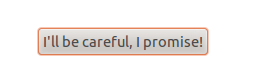
3. Double-click to turn the Social.enabled setting from False to True. You can also disable the sidebar if you're not keen on it, this can also be enabled and disabled from the little Facebook icon in the toolbar as can desktop notifications.
And you're done!



No comments:
Post a Comment