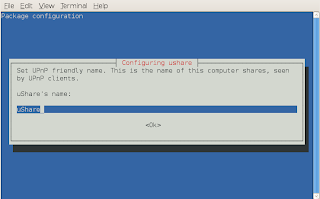
This is a brief guide to getting UPNP sharing with Ushare working on Ubuntu, though should work on Debian and Debian-based distros.
Installing:
In a terminal, type:
sudo aptitude install ushare
(then enter your password when prompted)
(you could also open synaptic and search for and double-click ushare)
Quick configuration:
sudo dpkg-reconfigure ushare
Go through the dialogues, you can keep the default name 'ushare', then tell it where it will find your videos or audio, with a space between directories, something like:
/home/carl/music,/home/carl/video
..and that's the basic configuration done.
Advanced Configuration
To get ushare streaming to your Xbox 360 you need to edit the config file:
sudo gedit /etc/ushare.conf
and find and edit this line so it reads
ENABLE_XBOX=yes
Also enable the web interface:
# Enable Web interface (yes/no)
ENABLE_WEB=yes
..and then restart ushare with:
sudo invoke-rc.d ushare restart
You can now access the web interface by pointing your browser to
http://ip-address-of-server:49152/web/ushare.html
You will also need to invoke that command when you add more music/videos (or reboot) to make them appear in ushare, or refresh from the web interface.
You may need to do a little more fiddling, I don't have an Xbox to try it with, there's a more advanced guide for ushare and Xbox 360 here. and also here
For accessing your ushare server from another Linux desktop, I found a tutorial using djmount.
Update: Djmount is now available in the Ubuntu repositories, so there is no need to compile it, just 'sudo apt-get install djmount'
Here's how to start djmount on startup, reposted here just in case the source disappears:The following steps do work for autostarting djmount under ubuntu:
cd /etc/network/if-up.d
gksudo gedit ./djmount
sudo modprobe fuse
cd /media
sudo mkdir upnp
sudo djmount -o allow_other /media/upnp
sudo chmod 755 ./djmount
sudo chown root ./djmount
sudo chgrp root ./djmount
Here's how to start djmount on startup, reposted here just in case the source disappears:The following steps do work for autostarting djmount under ubuntu:
cd /etc/network/if-up.d
gksudo gedit ./djmount
contents of script:Then do
#!/bin/sh
# Not for loopback!
[ "$IFACE" != "lo" ] || exit 0
sudo modprobe fuse
cd /media
sudo mkdir upnp
sudo djmount -o allow_other /media/upnp
sudo chmod 755 ./djmount
sudo chown root ./djmount
sudo chgrp root ./djmount
No comments:
Post a Comment