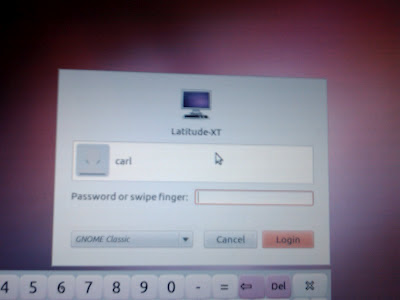
I got this to work with my Dell Latitude XT, but it should work with some Lenovo Thinkpads and some HP laptops that have the same SGS Thomson Microelectronics fingerprint reader or other supported readers. As Thinkfinger isn't available in the Precise repositories, I had to download the Natty packages from here and install them manually with
sudo dpkg -i libthinkfinger0_0.3+r118-0ubuntu4_amd64.deb thinkfinger-tools_0.3+r118-0ubuntu4_amd64.deb libpam-thinkfinger_0.3+r118-0ubuntu4_amd64.deb
You could also try compiling them (which i tried, unsuccessfully!) from the tar available here. Then i followed the instructions on the Ubuntu Wiki for Thinkfinger.
Once that's done reboot and you should be able to tap your username on the login screen, swipe your finger, then tap 'login' and you should be able to login. You can even swipe while doing sudo commands on the commandline! The only slight problem when swiping your finger to login, is it doesn't unlock the login keyring, so you'll have to enter your password once (you can use the Onboard onscreen keyboard if you're using a tablet). There apparently used to be a workaround but that is now long out of date.
No comments:
Post a Comment